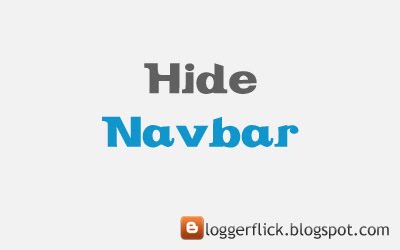
If you are using a default blogger template then it displays navbar at the top of the page. To remove this navbar here is a simple hack.
Here is the navbar with many options :

To add this just go to > Layout > Edit HTML and search for #navbar-iframe and replace it with below code :
#navbar-iframe {This will hide the navbar from blogger template. Faced any problems please do post comments.
display: none !important;
}

Subscribe to our blog
If you like this site >> Subscribe to our feed
0 comments:
Post a Comment