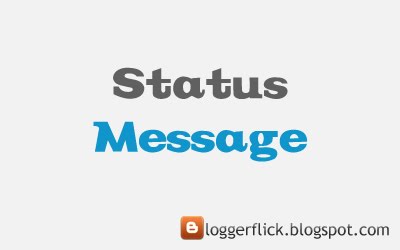
When you click on any label you can see a status message 'showing posts with label <>' and if your are planning to remove it here is a simple hack.
To add this hack just go to > Layout > Edit HTML and search for :
<b:includable id='status-message'>Remove the code in red, which leaves out
<b:if cond='data:navMessage'>
<div class='status-msg-wrap'>
<div class='status-msg-body'>
<data:navMessage/>
</div>
<div class='status-msg-border'>
<div class='status-msg-bg'>
<div class='status-msg-hidden'><data:navMessage/>
</div>
</div></div>
</div>
<div style='clear: both;'/>
</b:if>
</b:includable>
<b:includable id='status-message'>Now save your template. Confused ? Just post a comment.
<b:if cond='data:navMessage'>
<div>
</div>
<div style='clear: both;'/>
</b:if>
</b:includable>














Subscribe to our blog
If you like this site >> Subscribe to our feed
1 comments:
Free Premium Wordpress/Blogspot Theme Download I like the helpful information you provide in your articles. I will bookmark your blog and check again here regularly. FREE iPhone Unlock/Jailbreak No Cost !!
I'm quite certain I'll learn lots of new stuff right here! Best of luck for the next!
Free Call & SMS whole world with VoIP Technology
Post a Comment