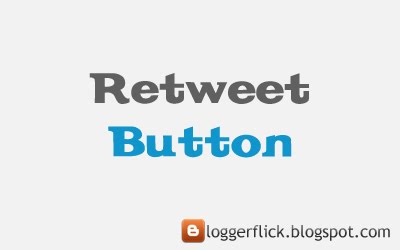
Twitter is becoming popular day by day. It helps a lot in deriving traffic to your blog. If you use twitter in proper way, you can double your blog traffic. So why not add a retweet button on your posts ? Retweet button let your visitors easily retweet your content on twitter.
Tweetmeme is a service that help you integrate retweet button to your posts. If you want to add it to your posts, just follow these steps.
You can add this in two modes :
- Large Size Button
- Compact Size Button
Large Size Button

Sign in to your blogger blog and go to Dashboard > Layout > Edit HTML and click on Expand Widget Templates.
Now find <div class='post-header-line-1'> tag and paste the below code after this tag :
<script type=%u201Dtext/javascript%u201D>If you dont find <div class='post-header-line-1'> then search for <data:post.body/> and paste the above code below this tag.
tweetmeme_url = %u2018<data:post.url/>%u2019;
</script><script type=%u201Dtext/javascript%u201D src=%u201Dhttp://tweetmeme.com/i/scripts/button.js%u201D> </script>
Save your template.
Compact Size Button

Sign in to your blogger blog and go to Dashboard > Layout > Edit HTML and click on Expand Widget Templates.
Now find <div class='post-header-line-1'> tag and paste the below code after this tag :
<script type=%u201Dtext/javascript%u201D>If you dont find <div class='post-header-line-1'> then search for <data:post.body/> and paste the above code below this tag.
tweetmeme_style = %u2018compact%u2019;
tweetmeme_url = %u2018<data:post.url/>%u2019;
</script><script type=%u201Dtext/javascript%u201D src=%u201Dhttp://tweetmeme.com/i/scripts/button.js%u201D></script>
Save your template.
You can add this button to any part of the post. If you face any problems please do add comments.














Subscribe to our blog
If you like this site >> Subscribe to our feed
0 comments:
Post a Comment