
After posting 'Recent posts gadget for blogger' here is another gadget for recent posts but this time to show up thumbnails in the post along with the post titles. This gadget is actually by BloggerTricks designed for a template and can be used for your blog too.
Here is the screenshot of the gadget :
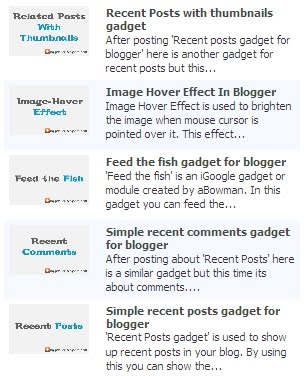
To add this gadget go to > Layout > Add a Gadget > HTML/Javascript and add the below code.
<script language="JavaScript">Replace the code in red with your blog URL.
imgr = new Array();
imgr[0] = "http://i48.tinypic.com/mwz9ec.jpg";
imgr[1] = "http://i48.tinypic.com/mwz9ec.jpg";
imgr[2] = "http://i48.tinypic.com/mwz9ec.jpg";
imgr[3] = "http://i48.tinypic.com/mwz9ec.jpg";
imgr[4] = "http://i48.tinypic.com/mwz9ec.jpg";
showRandomImg = true;
boxwidth = 298;
cellspacing = 8;
borderColor = "#ffffff";
bgTD = "#000000";
thumbwidth = 40;
thumbheight = 40;
fntsize = 12;
acolor = "#666";
aBold = false;
icon = " ";
text = "Comments";
showPostDate = false;
summaryPost = 100;
summaryFontsize = 10;
summaryColor = "#000";
icon2 = " ";
numposts = 6;
home_page = "http://bloggerflick.blogspot.com/";
</script>
<script src="http://h1.ripway.com/BloggerFlick/Scripts/RecentpostsThumbnails.js" type="text/javascript"></script>
- boxwidth > Width of the widget
- cellspacing > Space between cells (default one is good)
- borderColor > Border color
- thumbwidth > Width of the thumbnail
- thumbheight > Height of the thumbnail
- fntsize > Font size of the title
- acolor > Color of the title
- aBold > you want bold titles? [true or false]
- numposts > How many posts you want to show ?
- home_page > http://YOURBLOG.blogspot.com/
Join mybloglog community for more hacks : BloggerFlick On MyBlogLog














Subscribe to our blog
If you like this site >> Subscribe to our feed
0 comments:
Post a Comment